With todays release of Microsoft SSO, Teisko now supports two authentication methods
- Microsoft Single Sign-On (SSO)
- Email and password with multifactor authentication (MFA).
What is Microsoft Single Sign-On?
Microsoft SSO is an authentication method that allows users to sign in using one set of credentials to multiple independent software systems. Using SSO means a user doesn’t have to sign in to every application they use.
The benefits of using Microsoft Single Sign-On are
- A streamlined sign-in process,
- Increased employee productivity, and
- Improved security.
How do I enable Microsoft Single Sign-On in Teisko?
It’s easy, just open either the login page or the registration page and click ‘Sign-in with Microsoft’. This directs you to the Microsoft login page. In case you already have a Teisko account, then we will link these accounts together during the first Microsoft SSO login.
How do I enable Microsoft Single Sign-On in Access Reviews?
Microsoft SSO is not supported in the Access Reviews yet. This will be available soon!
What Microsoft Single Sign-On configuration options are available in Teisko?
There are no configuration options available. Simply use it!
Is Microsoft SSO included in the Free plan?
Absolutely. You can enjoy the single sign-on with both the Teisko Free plan and the Business plan. Check out our pricing and full list of features.
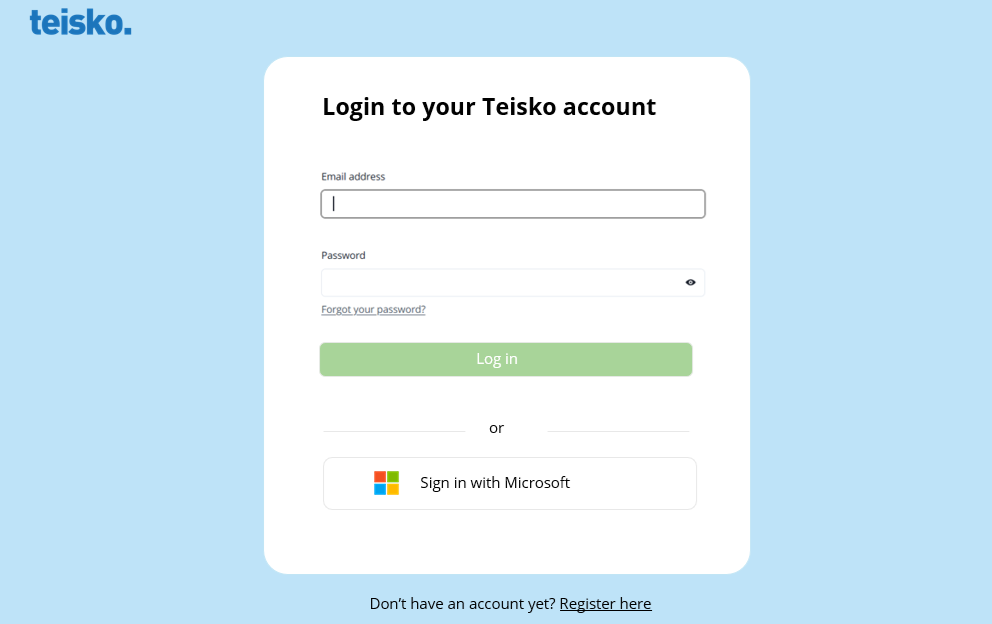
Sign up now and test it yourself. Our Free plan is available, and no credit card is required.


